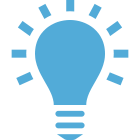Test the latest Windows 11 PCs, Android devices (including v13), ChromeOS and Intel-Based Macs via the four diagnostic environments.
Service Center provides four great diagnostic environments on a single USB key, allowing technicians easy access to Windows, Android, ChromeOS and Bootable Diagnostics. Snapshots that provide details of system changes can be included in Service Center's customizable and localized reports (sample report), along with the system serial number, your company logo, and helpful reporting information.